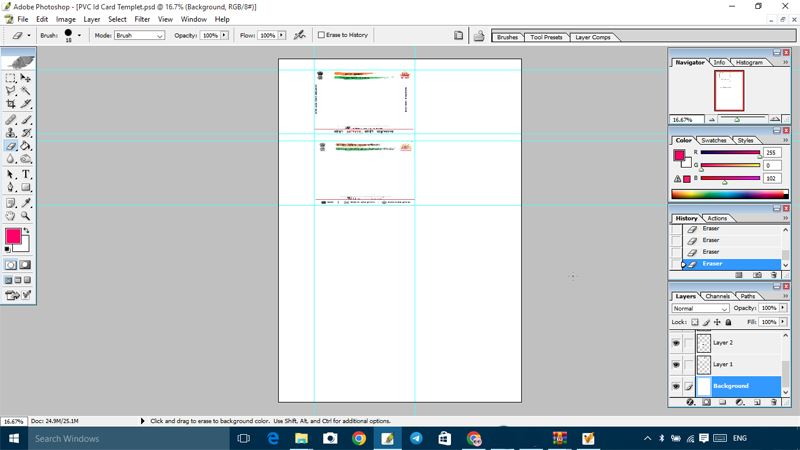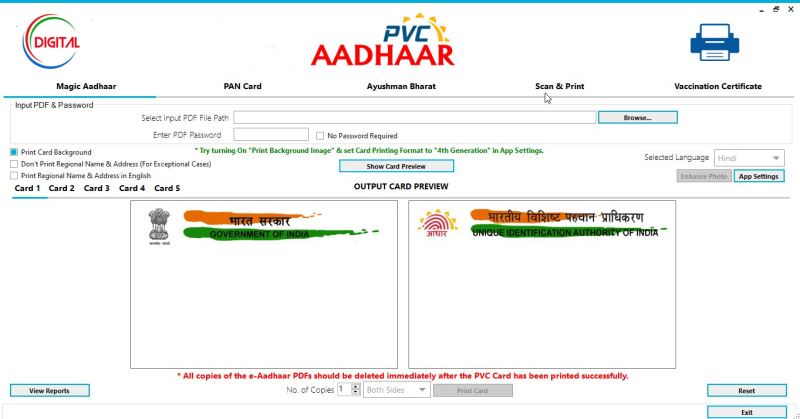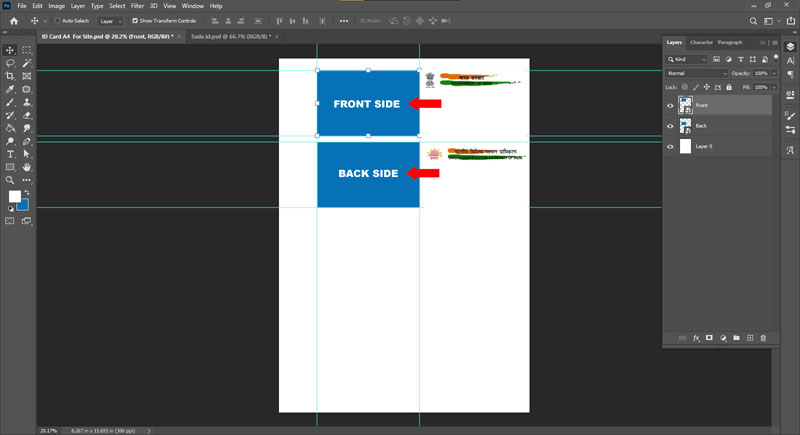Photoshop Action File Download: The Aadhaar card is a unique identification card issued by the government of India that contains the demographic and biometric information of an individual. Every Indian citizen must have an Aadhaar card. However, printing multiple copies of an Aadhaar card can be a time-consuming and tedious task. In this blog, we’ll discuss a solution that can help you print five Aadhaar cards on a single A4 sheet with just one click.
What are Photoshop Action Files?
Photoshop action files! are a series of recorded steps that can be applied to an image or a set of images to automate a process or effect. For example, you can create an action file that adjusts the levels of an image! sharpens it, adds a filter, and saves it in a specific file format. This means that you can apply the same effect to multiple images with just one click! saving you time and effort.
Article – PVC Card Printing Format Download PS [Epson L-805]
Photoshop Action File Download For PVC CARD Print
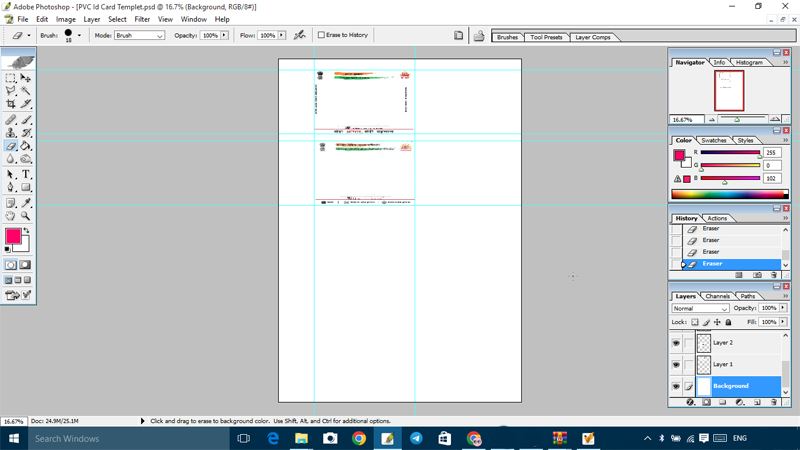
- Download PSD File [ Aadhaar Card Photoshop Action File]
- Unzip the Action file to install.
- Open Photoshop and add the file to print
Aadhaar Card 1 Click Print A4 Paper Solution
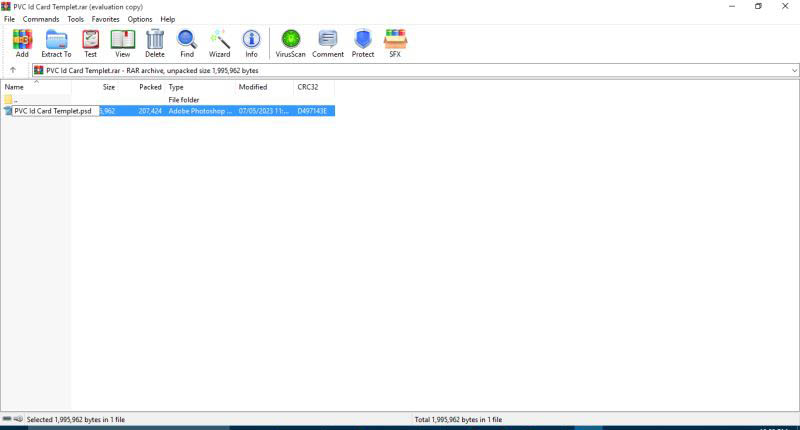
This solution is a simple and efficient way to print multiple copies of Aadhaar cards on a single A4 sheet. With just one click, you can print five Aadhaar cards with HD quality and full HD text print. Here’s how it works:
- Download the software: You can download the “5 Aadhaar Card 1 Click Print A4 Paper” software from the internet. It is a free and lightweight software that is compatible with Windows.
- Install the software: After downloading the software, install it on your computer. The installation process is simple and straightforward.
- Connect your printer: Connect your printer to your computer and make sure it is turn on and ready to print.
- Open the software: Open the “Aadhaar Card 1 Click Print A4 Paper” software on your computer. You will see a simple and user-friendly interface.
- Enter the Aadhaar card details: Enter the Aadhaar card details of the individuals you want to print the card for. You can enter up to five Aadhaar card details at a time.
- Click on “Print”: Once you have entered the Aadhaar card details, click on the “Print” button. The software will automatically generate a PDF file containing five Aadhaar cards on a single A4 sheet.
- Print the Aadhaar cards: Once the PDF file is generated! click on the “Print” button again to print the Aadhaar cards. Make sure your printer is set to print in HD quality and full HD text print.
Article – PVC Card Software Download [Aadhaar Card, Voter ID, PAN Card]
Benefits of using the “Aadhaar Card 1 Click Print A4 Paper” solution
- Saves time: Printing multiple copies of Aadhaar cards can be a time-consuming task. This solution can help you save time by printing five Aadhaar cards on a single A4 sheet with just one click.
- Saves paper: Printing five Aadhaar cards on a single A4 sheet can help you save paper and reduce waste.
- HD quality print: The “5 Aadhaar Card 1 Click Print A4 Paper” solution ensures that the Aadhaar cards are printing in HD quality and full HD text print, making them easy to read and verify.
Conclusion [ Photoshop Action File Download ]
In conclusion, the “Aadhaar Card 1 Click Print A4 Paper” solution is a simple and efficient way to print multiple copies of Aadhaar cards. It is a time-saving, paper-saving, and cost-effective solution that can help you print high-quality Aadhaar cards with just one click.