CSC VLE Admin Code: If you’re a CSC VLE and you want to create an account on the new Ayushman Bharat Yojana portal, you’ll need an Admin Code. Without it, you can’t make an account. So, how do you get this code? Let’s break it down.
Firstly, there’s a new portal for CSC VLEs to make Ayushman cards. You can’t use the old one anymore. Here’s how to get started:
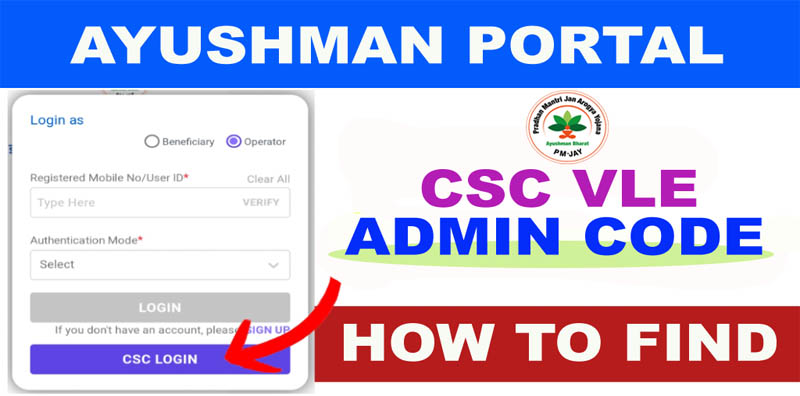
How To Create a New Account on the Ayushman Portal
- Visit the official website beneficiary.nha.gov.in.
- Click on “Operator” and then “CSC login.”
- Enter your Aadhar card number and click “Validate.”
- Choose e-KYC mode and select “Aadhaar OTP.”
- Enter the OTP sent to your linked mobile number and click “Submit.”
- If your permanent and current addresses are the same, tick the box.
- Enter your email ID, verify it through the email link, and then verify your mobile number through OTP.
- In the “Add Role” section, write “SHA” in the parent entity, select your state, and choose “CARD CREATION AGENCY” in the entity type.
- Select “CSC” in the entity name, enter your CSC ID, select “Operator BIS” in the user role, and select “BIS” in the application.
- Enter the Admin code provided by your District Manager and click “Submit.”
| Read More Articles |
|---|
| Blue Aadhaar Card Apply: Get All Details Here |
| CSC Axis KBS Login: Account Opening & AEPS Service |
How to get Admin Code
To get the Admin Code, simply contact your district manager and request it. Once you have the code, you can proceed with creating your account on the Ayushman Bharat Yojana portal and start working with the scheme.

